


Your learning resource is a valuable asset for users when obtaining new skills. But do they have the right idea of how much it benefits them on their learning journey as a whole? SkillDisplay helps you to let people track their obtained skills when using your learning resources or attending your trainings, letting them view their progress in comparison to a goal they are eager to reach, like a job offer or certification on the open market.
In this solution example we'll take a look at a print medium - the TYPO3 CMS Certified Integrator study guide by Michael Schams - and showcase how he was able to easily introduce progress tracking for users when releasing the new edition of his book.
The TYPO3 CMS Certified Integrator study guide is a well known and acknowledged resource when preparing for official certification. For previous editions the author has examined the official curriculum and summarized topics for relevant chapters. Readers were then in turn able to identify topics and manually relate them to contents of said curriculum, thus getting a rough idea of their learning progress.
Meanwhile the certifier TYPO3 has broken down their curriculum into an accessible skill structure on SkillDisplay and in the newest version of the book Michael Schams harnesses the potential of this setup.

Naturally the easiest form of keeping progress when working with a book is keeping track of the completed chapters. By creating a SkillSet for each chapter and including the relevant existing and expert defined skills matching the certification in them, readers are then easily able to keep track of their progress - not only in the book - but also towards preparation for official certification.
Let's check out a specific example. For Chapter II of the study guide, Michael Schams has identified and assigned 10 matching skills from the official certification curriculum. He just creates a new SkillSet, gives it a name, attaches a representative image and selects the 10 existing skills.

What is an effort of about 5 minutes for Michael Schams (creating the SkillSet) now allows users to track their progress. The author includes a QR code at the end of each chapter in his book that opens the SkillSet for Chapter II. Even users which are not registered yet can "continue without registration", easily start tracking their progress and complete the registration at a later time.
This way readers are able to put their own progress into perspective in regards to official certification. In our example the reader has made a 7 % learning progress indicated by the green "Self Assessment" bar.

Of course they are also able to quickly identify which chapters of the book they have completed, indicated by the green checkmarks to the right of the respective chapter entries.
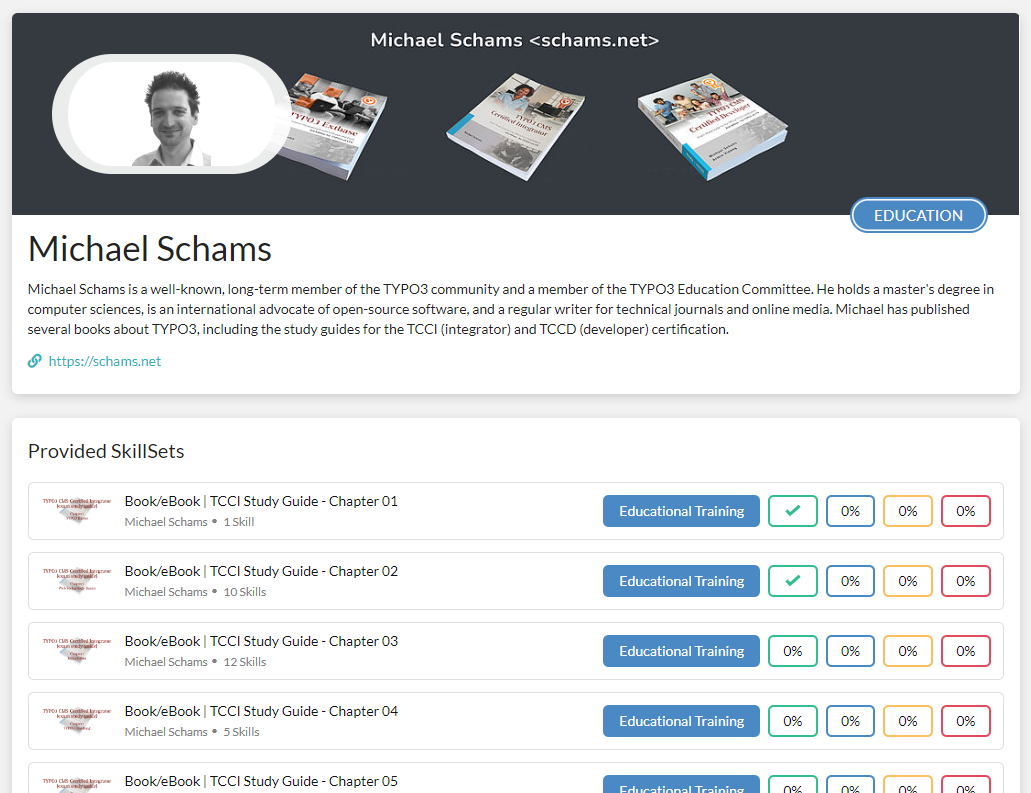
SkillDisplay allows you to let users know the value of your learning resource exactly at the time they need it - and you don't even need to perform additional steps. The platform automatically matches the skills users are currently interested in (that means the SkillSet they are looking at) with available learning resources registered and pulls the best matches for users.
When looking at the recommendations in the TYPO3 CMS Certified Integrator SkillSet, we find one of the chapters in the book of Michael Schams, indicating that the learning resource is a match for developing the own skills and even pointing out how much it will contribute towards the learners goal.

Adding your learning resource to SkillDisplay enhances the learning experience for your customers. Contact us and we'll assist you in promoting your product on the platform.